
I therefore decided to give the below tutorial which may be known or unknown to many.
1. On your Whatsapp Chat/conversation menu, go to Settings, then Notifications.
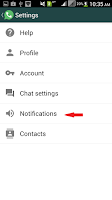
2. Select Notifications and scroll down to Group Notifications.
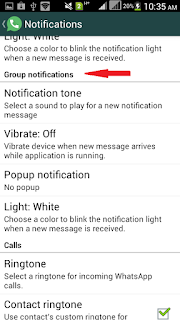
3. Tab on Notification Tones and Select Silent or None and ok it.
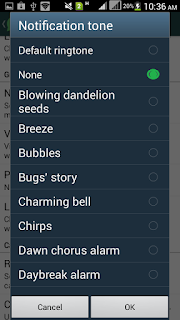
You are done.



