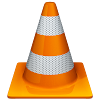Ctrl + 0
|
Adds or
removes 6pts of spacing before a paragraph.
|
Ctrl + A
|
Select all
contents of the page.
|
Ctrl + B
|
Bold highlighted selection.
|
Ctrl + C
|
Copy selected text.
|
Ctrl + D
|
Open the font preferences window.
|
Ctrl + E
|
Aligns the
line or selected text to the center of the screen.
|
Ctrl + F
|
Open find
box.
|
Ctrl + I
|
Italic highlighted selection.
|
Ctrl + J
|
Aligns the
selected text or line to justify the screen.
|
Ctrl + K
|
Insert link.
|
Ctrl + L
|
Aligns the
line or selected text to the left of the screen.
|
Ctrl + M
|
Indent the
paragraph.
|
Ctrl + P
|
Open the
print window.
|
Ctrl + R
|
Aligns the
line or selected text to the right of the screen.
|
Ctrl + T
|
Create a
hanging indent.
|
Ctrl + U
|
Underline
highlighted selection.
|
Ctrl + V
|
Paste.
|
Ctrl + X
|
Cut selected text.
|
Ctrl + Y
|
Redo the last
action performed.
|
Ctrl + Z
|
Undo last
action.
|
Ctrl + Shift
+ L
|
Quickly
create a bullet point.
|
Ctrl + Shift
+ F
|
Change the
font.
|
Ctrl + Shift
+ >
|
Increase
selected font +1pts up to 12pt and then increases font +2pts.
|
Ctrl + ]
|
Increase
selected font +1pts.
|
Ctrl + Shift
+ <
|
Decrease
selected font -1pts if 12pt or lower, if above 12 decreases font by +2pt.
|
Ctrl + [
|
Decrease
selected font -1pts.
|
Ctrl + / + c
|
Insert a cent
sign (¢).
|
Ctrl + ' +
|
Insert a
character with an accent (grave) mark, where
|
Ctrl + Shift
+ *
|
View or hide non printing
characters.
|
Ctrl +
|
Moves one
word to the left.
|
Ctrl +
|
Moves one
word to the right.
|
Ctrl +
|
Moves to the
beginning of the line or paragraph.
|
Ctrl +
|
Moves to the
end of the paragraph.
|
Ctrl + Del
|
Deletes word
to right of cursor.
|
Ctrl +
Backspace
|
Deletes word
to left of cursor.
|
Ctrl + End
|
Moves the
cursor to the end of the document.
|
Ctrl + Home
|
Moves the
cursor to the beginning of the document.
|
Ctrl +
Spacebar
|
Reset
highlighted text to the default font.
|
Ctrl + 1
|
Single-space
lines.
|
Ctrl + 2
|
Double-space
lines.
|
Ctrl + 5
|
1.5-line
spacing.
|
Ctrl + Alt +
1
|
Changes text
to heading 1.
|
Ctrl + Alt +
2
|
Changes text
to heading 2.
|
Ctrl + Alt +
3
|
Changes text
to heading 3.
|
Alt + Ctrl +
F2
|
Open new
document.
|
Ctrl + F1
|
Open the Task Pane.
|
Ctrl + F2
|
Display the print preview.
|
Ctrl + Shift
+ >
|
Increases the
highlighted text size by one.
|
Ctrl + Shift
+ <
|
Decreases the
highlighted text size by one.
|
Ctrl + Shift
+ F6
|
Opens to
another open Microsoft Word document.
|
Ctrl + Shift
+ F12
|
Prints the
document.
|
F1
|
Open Help.
|
F4
|
Repeat the
last action performed (Word 2000+)
|
F5
|
Open the
find, replace, and go to window in Microsoft Word.
|
F7
|
Spellcheck
and grammar check selected text or document.
|
F12
|
Save as.
|
Shift + F3
|
Change the
text in Microsoft Word from uppercase to lowercase or a capital letter at the beginning
of every word.
|
Shift + F7
|
Runs a
Thesaurus check on the word highlighted.
|
Shift + F12
|
Save.
|
Shift + Enter
|
Create a soft break instead of a new paragraph.
|
Shift +
Insert
|
Paste.
|
Shift + Alt +
D
|
Insert the
current date.
|
Shift + Alt +
T
|
Insert the
current time.
|
In addition to
the above shortcut keys users can also use their mouse as a method of quickly
do something commonly performed. Below some are examples of mouse shortcuts.
Mouse shortcuts
|
Description
|
Click, hold,
and drag
|
Selects text
from where you click and hold to the point you drag and let go.
|
Double-click
|
If
double-click a word, selects the complete word.
|
Double-click
|
Double-clicking
on the left, center, or right of a blank line will make the alignment of the
text left, center, or right aligned.
|
Double-click
|
Double-clicking
anywhere after text on a line will set a tab stop.
|
Triple-click
|
Selects the
line or paragraph of the text the mouse triple-clicked.
|
Ctrl + Mouse
wheel
|
Zooms in and
out of document.
|