It is boring and annoying to wait for your computer for longer minutes during boot-up (Starting-up ) The reason being that During the booting process, the computer loads various programs (installed software) into its memory before finally displaying them onto the desktop.
If you therefore allow a lot of programs to run on start-up, you definitely have to wait for them to be loaded on to the computers memory before you can finally access them.
In this tutorials I 'll disclose how to reduce the long waiting time during the boot-up process
STEPS
If you therefore allow a lot of programs to run on start-up, you definitely have to wait for them to be loaded on to the computers memory before you can finally access them.
In this tutorials I 'll disclose how to reduce the long waiting time during the boot-up process
STEPS
- Go to Run (Windows+R)
- Type msconfig in the space provided and hit ok
- Click on startup on the windows that appears.
- Uncheck all programs you wish to stop from running automatically on start up (as in the figure below) You can start the programs manually anytime you want to use them
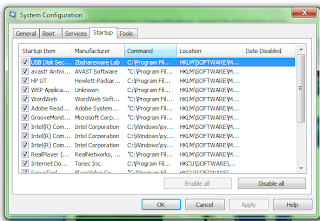
You can even decide to disable all, but this will also prevent your antivirus from running on start-up which I'll not advice.
I''ll also advice that you free or clean your hard disk and defragment it regularly to achieve this result better.





0 comments:
Post a Comment
Your comments are welcome